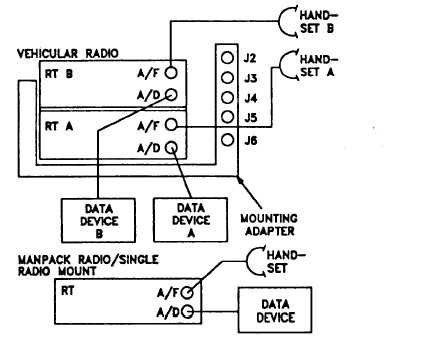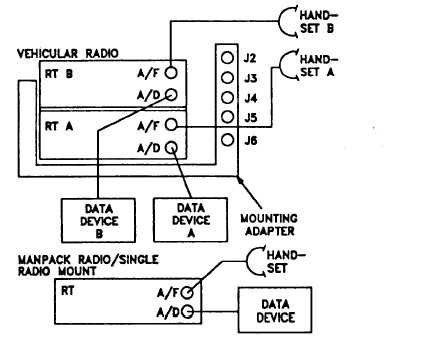TM 11-5820-890-10-1
OPERATION WITH EXTERNAL EQUIPMENT
Be sure your radio is ready to operate. Set its switches and controls. For DATA rate
settings, check the list that follows; specific information is given there. If your equip-
ment is not listed, set DATA to OFF or match its rate to that of the data device. Before
starting operations, make voice contact with the other station(s).
Be sure your radio is cabled correctly. See the cabling diagrams on pages 2-24 thru
2-27.
The list that follows gives instructions peculiar to some equipment. Be sure to read
them; do those that apply to your equipment. As needed, refer to the equipment
operator’s manual.
REMOTE CONTROL DEVICE (C-2329/GRA-39). Do not set the RT FCTN switch to
REM.
l
Cabling Diagram. The following diagram shows how to connect the radio
to one or two GRA-39 Remote Control Devices.
CABLING FOR VOICE/DATA OPERATIONS
4-16