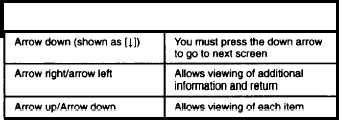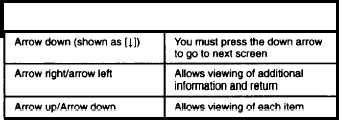POCKET GUIDE
TM 11-5820-890-10-7
Primary Task 4: Perform Passive Late Net Entry
1) Press: FREQ
3) Wait: for traffic”’
Display shows “F XXX
Display shows ‘F XXX” (No L)
2) Press: SYNC
4) Call: NCS and re-enter net
Display shows “LF XXX
(Passive LNE is complete)
l ** Do NOT PTT while waiting; if not traffic after 3 min, use CUE an
ERF LNE or Hot Start method of net entry
Primary Task 5 Obtain SOI lnformation from ANCD (QREF in ANCD)
2) qRef Group Net sufX Pyro
Soi Radio supervisor
Tmpd Set C/s Find Memo
2.
QREF displays up to 40 items from Net, sufX, Pyro, or C/s, available
by scrolling. For each net stored as QREF items, the following
information is available to the QREF user: netname, CUE frequency, MAN
frequency, time period, call sign, net ID, and call word To view items in
Group, Tmpd, Set, Find, and Memo, as extensions of QREF entries,
return to the main SOI menu and select the type of information needed.
In viewing OREF or extension entries, be sure you have the correct time
period selected.
3.
Rules to remember in obtaining SO/information from the ANCD are:
ABORT
Causes ANCD to return to SOI
menu
27