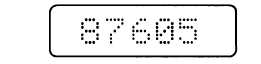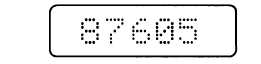TM 11-5820-890-30-4
12-23. OPERATIONAL CHECK. Continued
Step 4. FREQUENCY LOAD TEST. Continued
Action
Response
e. set RCU:
e. When CHAN switch is first set to each
CHAN: MAN.
position, RCU display reads:
Load these frequencies into the RCU
channels indicated:
CHAN
DISPLAY
MAN
30000
CHAN
FREQ (kHZ)
1
FILL1
1
39975
2
FILL2
2
47175
3
FILL3
3
55000
4
FILL4
4
55700
5
FILL5
5
72000
6
FILL6
6
87600
If not, go to chart 19.
Each frequency loads correctly. If not, go
to chart 20.
f. set RCU:
f. RCU display reads:
CHAN: 6
Press RCU: ERF/OFST, CHG/7, and
FREQ keys.
if not, go to chart 20.
g. Set REF RT:
g. Handset is silent. if not, the bit sync
FCTN: SQ ON.
switching module (19A5) is bad.
Set test adapter:
RESPONSE: 1.
Step 5. COMSEC ALARM TEST.
Action
Response
a. Set RCU:
a. Constant alarm tone is heard in handset.
COMSEC: CT.
if not, go to chart 22.
Set Test adapter:
PTT: UUT, OFF, UUT, and OFF.
Listen to handset for constant alarm tone.
12-32