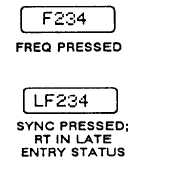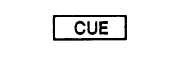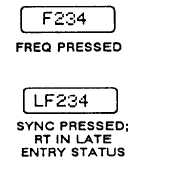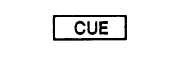TM 11-5820-890-10-1
CUE is used when you need to contact a FH radio net when you are not an active
member of that net. CUE can be used if you have missed your primary net’s opening
or if you need an ERF. CUE may also be used if you need to be a member of an
alternate net or if you are operating a SC radio and wish to contact a FH net.
CUE procedure. Refer to the local SOP for COMSEC procedures.
a. Set COMSEC to
b. Set CHAN to CUE. Make sure CUE channel is loaded (if it is not loaded, do
the loading procedures on page 2-33).
c. Set RF to HI.
If you are using a long range RT, set RF to PA.
d. Adjust VOL as needed.
e.
Press handset push-to-talk. Repeat this step if necessary; wait 15 seconds be-
tween tries. NCS or designated member will contact you on CUE frequency.
Two methods can be used to join a net that is already operating; passive and CUE
and ERF.
PASSIVE.
a. Set CHAN to channel having proper preset.
b. Set other switches for normal FH operating positions.
c. Press FREQ.
d. Press SYNC (late entry).
e. Monitor the channel for at least 3 minutes. (Do not press PTT.)
f. Contact the net when traffic is heard. When a net signal is received,
late entry is cancelled; L disappears from display when FREQ is
pressed.
When traffic is heard, call the net.
If contact is not made, perform CUE and ERF, page 2-46.
2-45