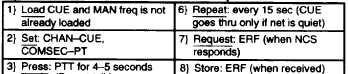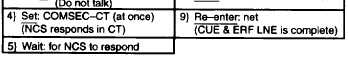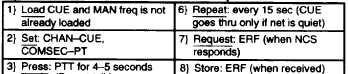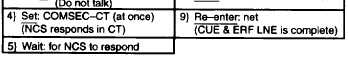POCKET GUIDE
TM 11-5820-890-10-7
Special Task 3: Perform Cold Start Net Opening
1) Load MAN freq into RT
5) Press: STO;
Display shows ‘STO _”
2) Load RT with COMSEC/FH data 6) Press: X (1-6);
Display shows ‘STO X”, blinks
3) Set: RT to LD, CT, MAN, & FH
7) Set: CHAN to X (1-6) and
FCTN to SQ ON
4) Standby for ERF;
I
Display shows ‘HF XXX”
8) Call or respond to NCS comm
check**
* Net may open in PT if COMSEC is not a consideration.
** If NCS contact fails, standby on MAN for NCS call.
Special Task 4: Receive Net Update ERF from NCS
1) Set: RT FCTN to LD (stay on
4) Enter: X (1-6)‘;
net operational channel)
Display shows ‘STO X”, blinks
2) Standby: for update ERF;
5) Sat: CHAN to X (1-6) and
Display shows ‘HF XXX
FCTN to SQ ON
3) Press: STO;
6) Call or respond
NCS call
Display shows ‘STO _”
(Net update is complete)**
• NCS directs Chan for storage. when update is effective, go to this Chart.
** Assumes same COMSEC key in Chan 1-5 or 1-6.
Special Task 5: CUE and ERF Late Net Entry’
I
*The Hot Start net opening procedure may be used in lieu of
CUE & ERF when a loaded ANCD and GPS time are available.
34