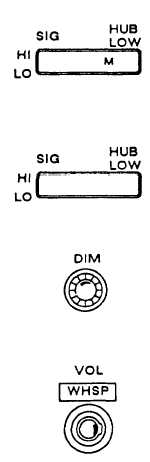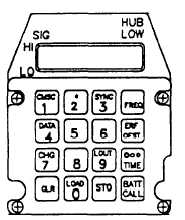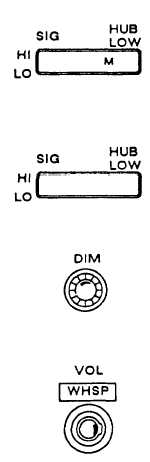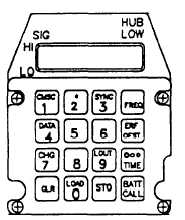TM 11-5820-890-10-1
SIG (signal) display. Shows appropriate signal strength.
Marker lights from low (LO) to high (HI). The higher the
marker, the stronger the transmit signal. RF switch setting
determines the amount of signal strength while transmitting.
Some versions of the radio display an “M” to indicate that
a message is being sent over the net.
HUB/LOW (hold up battery) display. A diamond-shaped
light flashes if HUB is weak (a steady light indicates that HUB
is extremely weak or missing), The light will only appear if
the keyboard display is active. HUB allows RT memory to re-
tain data when power to the RT has been turned off.
DIM control. Adjusts display brightness. Turn right (clock-
wise) to brighten displays; turn left (counterclockwise) to dim
displays. Turn full left when you are wearing night-vision
goggles.
VOL/WHSP (volume/whisper) control. Adjusts audio vol-
ume. Turn clockwise to increase volume; turn counterclock-
wise to reduce volume. Whisper control allows you to speak
softly during transmit, and to receive at a normal level. Pull
knob to turn on whisper function.
Keyboard display. The keyboard display shows a variety of information for the oper-
ator. It displays SC frequencies, error messages, FH data, data rates, etc. It also
responds to keyboard entries according to the operation you are performing. Specific
keyboard displays are described in the applicable procedures in this chapter. Key-
board display times out (blanks) 7 seconds after keyboard entry when FCTN is set
to LD, SQ ON, or SQ OFF. If you wish the display remain active, continue to press
the last button and the display will not blank out. Press STO within 7 seconds of com-
pleting your entry to prevent display from going blank. If display does go blank, press
FREQ to be able to re-enter numbers. Pressing FREQ after pressing STO allows you
to view the frequency you have entered.
NOTE
For a complete view of
RT front panel, see
page 2-2.
Keyboard and Keyboard Display
2-5