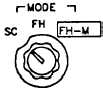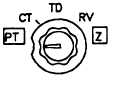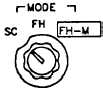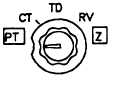TM 11-5820-890-10-1
LD (load).
(stand by).
(zero FH).
MODE switch. Set RT mode.
MODE Switch
SC (single channel).
FH (frequence hopping).
(frequency
hopping master).
Used for loading SC frequencies, FH data, and
COMSEC key data. Used to receive ERF.
Turns of primary power to the RT, HUB remains
operational. In radio draws HUB power to
maintain memory (SC, COMSEC, and FH data) and
maintain sync time for 24 hours. Use SQ ON rath-
er than listening silence.
When FCTN is set to this position, all FH data is
cleared after five seconds. Procedure for ra-
dio out of operation calls for pausing in the
position for five seconds before going to the
position. This ensures that RT is completely cleared
of FH data.
NOTE
For a complete view
of RT front panel,
see page 2-2.
Places RT in SC mode.
Places RT in FH mode.
Places RT in frequency hopping master mode. This
position is to be used only by NCS (and alternate
NCS) stations. If more than one station uses this po-
sition, net communication may be lost. SINCGARS
OPERATORS: DO NOT USE THIS POSITION! Pull
knob to select
COMSEC switch. Sets COMSEC mode of RT.
COMSEC
COMSEC Switch
(plain text).
CT (cipher text).
TD (time delay).
RV (receive variable).
(zero)
NOTE
For a complete view
of RT front panel,
see page 2-2.
Places RT
lain text (not secure) mode. Pull knob
to select PT
d
Places RT in secure mode.
Places RT in secure mode. Used when necessary to
compensate for transmission delays due to distance
between communication links.
Used when receiving remote fill of COMSEC key.
Used to clear COMSEC
Instantly clears chan-
I3
nels 1 thru 5 when set to Z . Hold in position
for 5 seconds to clear key in channel 6. Pull knob
to select
2-3