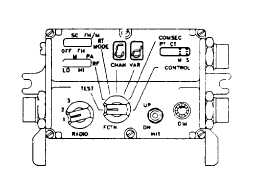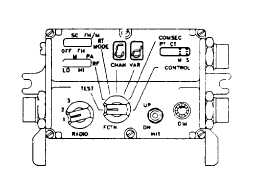TM 11-5820-890-10-3_
INITIAL SET-UP AND SELF-TEST
CM Initial Set-Up and Self-Test. If the CM does not operate correctly, perform the CM initial setup and self-test
troubleshooting procedures. If you still cannot operate, set RT FCTN to SQ ON, and set the other controls as needed
(this bypasses the CM so you may continue to operate).
a.
Set mounting adapter CB1 to ON.
b.
Set RT FCTN to REM.
c.
Set intercom (if used) to ON.
d.
Test CM:
(1) Set CM FCTN to TEST.
(2) Adjust DIM and check displays.
All displays must light.
•
At the end of the test, CHAN and VAR must show "Gd", and CONTROL must be at M or S (see example
shown).
•
To stop test, set CM FCTN to a different position.
•
If you are using a system that has two CM's, test each one after Initial setup (steps a thru d).
e.
Set CM RADIO switch to the RT it will be controlling.
•
CONTROL must be at M; if it is at S, set CM FCTN to CONTROL; then move INIT to DN, and release when
CONTROL moves to M.
f.
Check displays for initial RT setup:
•
RF must be at LO.
•
RT MODE must be at SC.
•
CHAN must be at MAN.
•
If CHAN and VAR show "F7", move INIT switch to UP; then release. "F7" must change to update ("Ud"). If
CHAN and VAR show "Ud", the RT is setting up (initial setup may take up to 6 seconds). After "Ud" blanks
out, RF display must show LO, RT MODE must be at SC, and CHAN must be at MAN.
4-10