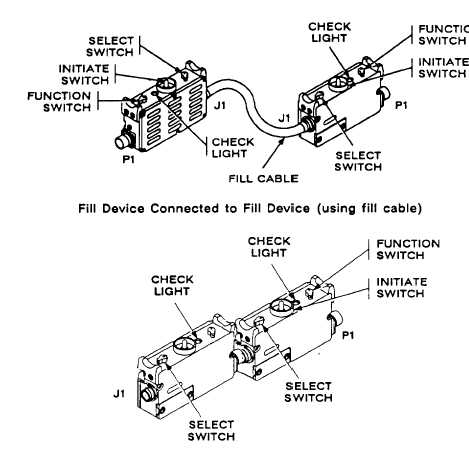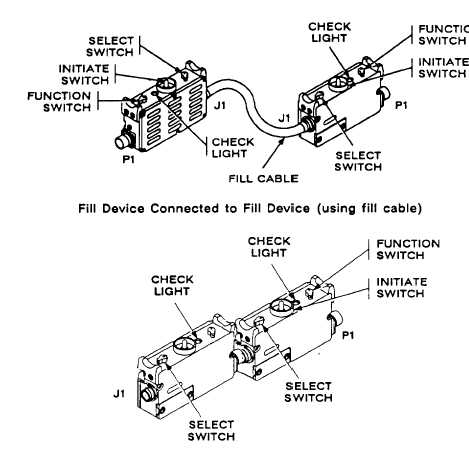TM 11-5820-890-10-3
LOADING FILL DEVICE USING ANOTHER FILL DEVICE
Fill Device Connected to Fill Device
a.
Set function switch to OFF.
b.
Connect fill devices using fill cable (refer to illustration above).
•
If you don't have a fill cable, connect one fill device directly to the other (P1 to J1).
c.
Set both function switches to ON.
d.
Set select switch to position of fill data (on fill device having fill data).
(If all positions are to be transferred, set select switch to A.)
e.
Set select switch to position to be filled (on fill device requiring data). (If all positions are to be transferred, set select
switch to A.)
f.
Press initiate switch of fill device to be loaded and watch CHECK light.
•
CHECK light will blink when data has been accepted.
g.
Record data identification number on fill device (that just accepted data) side panel.
h.
Repeat steps c thru f for each position to be filled.
i.
When all data loading is finished, set both function switches to OFF.
j.
Disconnect fill devices (or fill cable).
k.
Check fill data.
4-14