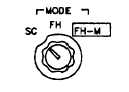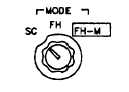TM 11-5820-890-10-3
•
REM (remote).
Disables RT front panel controls. Used for CM operation.
•
LD (load).
Used for loading SC frequencies and FH data. Used to receive ERF.
•
LD-V (load variable).
Used for loading TRANSEC variable.
•
Z-A (zero all).
When FCTN is set to this position, all FH data is cleared after five seconds. Procedure
for taking radio out of operation calls for pausing in the Z-A position for five seconds
before going to the STW position. This ensures that the RT is completely cleared of FH
data.
•
STW (stow).
Turns off all power to the RT, including HUB. Clears all memory after five seconds. Used
when radio is taken completely out of action.
MODE switch. Set RT mode.
MODE Switch
NOTE
For a complete view of RT front panel,
see page 2-2.
•
SC (single channel).
Places RT in SC mode.
•
FH (frequency hopping).
Places RT in FH mode.
•
FH-M (frequency
Places RT in frequency hopping master mode. This position is to be used only by
hopping master).
NCS (and alternate NCS) stations. If more than one station uses this position, net
communication may be lost. SINCGARS OPERATORS: DO NOT USE THIS POSITION!
Pull knob to select FH-M.
DIM control. Adjusts display brightness. Turn right
(clockwise) to brighten displays; turn left (counter
clockwise) to dim displays. Turn full left when you are
wearing night-vision goggles.
VOL/WHSP (volume/whisper) control. Adjusts audio
volume. Turn clockwise to increase volume; turn
counterclockwise to reduce volume. Whisper control
allows you to speak softly during transmit, and to receive
at a normal level. Pull knob to turn on whisper function.
2-3