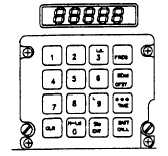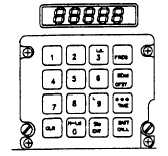TM 11-5820-890-10-3
RECEIVER-TRANSMITTER Continued
NOTE
For a complete view of RT front panel,
see page 2-2.
Keyboard display: The keyboard display shows a variety of information for the operator. It displays SC frequencies, error
messages, FH data, data rates, etc. It also responds to keyboard entries according to the operation you are performing.
Specific keyboard displays are described in the applicable chapters In this manual. The keyboard display times out
(blanks) 7 seconds after keyboard entry when FCTN is set to LD or LD-V. If you wish the display to remain active,
continue to press the last button and the display will not blank out. Press Sto/ENT within 7 seconds of completing your
entry to prevent display from going blank. If the display does go blank, press FREQ to be able to re-enter numbers.
Pressing FREQ after pressing Sto/ENT allows you to view the frequency you have entered.
Keyboard: Used for entering, holding, and checking data.
•
L. E. (late entry) button.
Used for FH passive late net entry procedure. Pressing this button places RT in late net
entry status. Pressing this button allows passive late net entry; when you hear traffic, you
have reentered the net.
•
FREQ (frequency) button. Used to check data in RT. Used to load and clear SC frequencies and to offset a SC
frequency.
•
SEnd (send) button.
Used by NCS only to transmit (send) ERF to member RTs.
•
OFST (offset) button.
Used to load and/or check SC offset frequency. OFST not used for FH operation, which
is SINCGARS primary mode of operation.
•
L (lockout) button.
Used only by NCS.
•
•••/TIME button.
Used by NCS only. Used to load and check RT FH sync time clock.
2-6