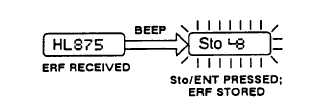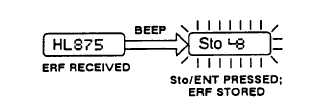TM 11-5820-890-10-3
FH UPDATE USING ERF
This procedure is used to update FH data during net operations. It can also be used to add new FH data. During an
update, the net communicates on the FH channel it has been using.
FH Update Procedure. The following steps are designed for net members.
NOTE
Do not change the CHAN setting until all updating is complete.
a.
NCS will contact you. Acknowledge call. NCS will tell you in which channel to store ERF, and to confirm reception
and storage of ERF after it is finished.
b.
Set FCTN to LD. Leave all other controls as they have been for past communications.
c.
Stand by for update. NCS will transmit ERF.
d.
Store ERF where directed by NCS (display will show either "HL875" or "HF234")
•
If display is as shown ("HL", followed by numbers), press Sto/ENT and acknowledge that ERF was received and
stored as during cold start.
•
If display is as shown ("HF", followed by numbers), press Sto/ENT; then enter the channel number that NCS
directed you to use (step a). Acknowledge that ERF was received and stored as during cold start.
e.
Acknowledge when ERF is received and stored.
f.
Set FCTN to normal operating position.
g.
On command, set CHAN to where ERF was stored.
•
If communication is not established, set CHAN to where you last had communication. The NCS will contact you.
2-44