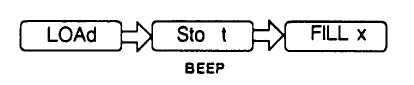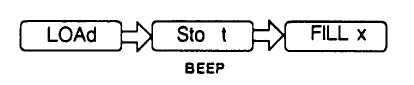TM 11-5820-890-10-3
LOCAL FILLS Continued
TRANSEC VARIABLE. Loading TRANSEC Variable (local fill). Continued
g
Set ECCM fill device function switch to ON.
h
Press H-Ld Display shows "LOAd"; then "Sto"
Display then shows "FILL x" ("x" represents the channel number),
or TRANSEC variable number "F 234". If CHAN was set to MAN, the display shows "Cold".
NOTE
•
If display shows 'HLd t", there is a variable already present in the PM, and new one in HM. If you need to make
the variable stored in the HM the operating variable, press Sto/ENT.
•
If the display shows "bAd", you will also hear an alarm. This means that the fill operation was bad. Check switch
positions; then repeat step h.
•
When the display shows a TRANSEC variable number, the RT is ready to operate. If "FILL x" is shown, load the
channel selected, or select a different channel.
•
If CHAN was set to MAN, and the display shows "Cold", the RT is ready for a cold start.
i
Set ECCM fill device to OFF.
J
Change RT FCTN switch from LD-V to LD.
3-4