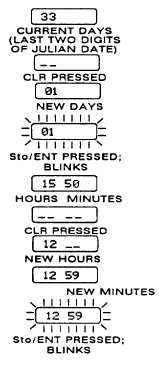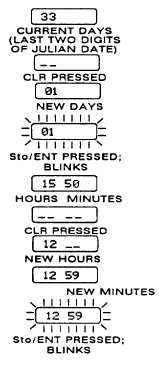TM 11-5820-890-10-3
LOADING FH SYNC TIME BY ERF.
a
Prepare NCS radio to receive an ERF.
b
Request, or stand by for, an ERF from higher level NCS.
c
Store ERF in one channel (eg, Chan 2)
Read "HF xxx" and blink in display. Press Sto/ENT, read "Sto_", press 2
ERF is now stored in Channel 2.
d
Now store ERF in own unit channel (eg, Chan 1)
Set MODE to FH-M and CHAN to 2 Press H-Ld, read "Hid
_"Press 2, read "HFxxx" Press Sto/ENT, read "Sto_ ", press 1 ERF from higher NCS is now also stored in unit
operating channel.
e
Change net ID of ERF in Chan 1 to that designated for own unit (either by keypad or use of fill device).
NOTE
NCS radio is now ready for own unit net opening. By loading sync time by ERF,
the higher net, your own NCS radio, and your unit operators now all have the
same sync time. This fact makes cross-net communications easy. This same
procedure can also be used for net updates.
LOADING FH SYNC TIME BY KEYPAD. If RT FCTN had been set to Z-A, all time functions must be set manually or by
ERF; otherwise, the clock will not start.
a
Obtain net’s time standard; then set FCTN to LD.
b
Load and store days (last two digits of Julian date, page A-2):
(1)
Press TIME (display will show current days).
(2)
Press CLR (display will show two lines).
(3)
Load new days (press number buttons for new
days, display will show new days).
(4)
Store new days (press Sto/ENT button, display will
blink and show new days).
c
Load and store hours and minutes:
(1)
Press TIME twice (display shows current hours and
minutes).
(2)
Press CLR (display shows four lines).
(3)
Load new hours and minutes (press number
buttons for new hours and minutes) Display stays
on for approximately 62 seconds, or until Sto/ENT
is pressed in step c(4).
(4)
Store hours and minutes (press Sto/ENT to store
hours and minutes and to reset seconds; display
blinks).
d.
NCS may also obtain a sync time by ERF.
3-8