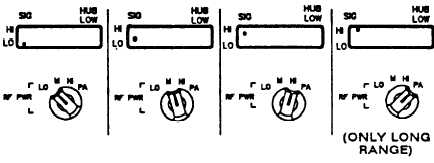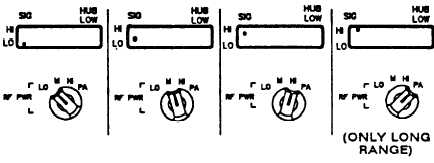TM 11-5820-890-10-1
TROUBLESHOOTING PROCEDURES Continued
RADIO. Sig display during transmit
ITEM
PROCEDURE
manpack,
a. Set FCTN to SQ ON.
vehicular
radio
b. Set MODE to SC.
c. Press handset push-to-talk and watch SIG marker
as you set RF switch to LO, M, Hi, and PA.
l If SIG display flutters, replace manpack battery or have
Maintenance check vehicular power source.
l If SIG marker is not as shown, rerun self-test. (See Self-
Test Procedure.) if SIG marker indications remain incor-
rect, see Maintenance.
l If SIG display does not drop back to LO after FCTN is taken
out of TST, rerun self-test. (See Self-Test Procedure.)
If SIG marker remains high after self-tests, see unit main-
tenance.
RADIO. Sidetone
ITEM
manpack,
vehicular
radio
PROCEDURE
a. Set RF to HI.
b. Turn VOL full right (clockwise).
c. Press handset push-to-talk and talk; then listen for
sidetone.
l If you don’t hear sidetone, make sure antenna connector
is secure; then troubleshoot the handset.
l If there is sidetone, go to communication troubleshooting.
5-12