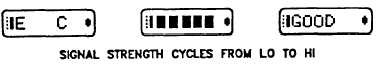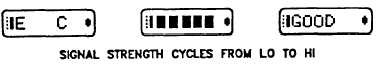TM 11-5820-890-10-1
TROUBLESHOOTlNG PROCEDURES
RADIO. Power
ITEM
manpack radio
vehicular radio
source
PROCEDURE
a. Set FCTN to operating position.
b. Press BATT. Display must show 11 or less.
l If display shows 11 or more, replace battery.
(Applies to combat and critical missions only: otherwise bat-
tery is used until it is exhausted.)
c. Set CB1 to ON.
d. Set FCTN to operating position.
e. Turn power light lens of mounting adapter full left
(counterclockwise), and make sure it is lit.
l If power light does not light, get unit maintenance to
check system.
RADIO. Self-test
ITEM
manpack,
vehicular
radio
I
PROCEDURE
a. Set COMSEC to CT. if alarm is heard, see Chap 2, Loading
COMSEC Keys.
b. Set FCTN to TST.
c. Watch as displays cycle in the following sequence:
l If any display is not as shown, or if a low level rushing
noise is not heard:
(1) Rerun self-test.
(2)
Set FCTN to
and rerun self-test.
(3)
Disconnect all cables from RT, go to
and rerun
self-test.
(4)
If result is “GOOD”, perform PMCS on cables, reconnect
them, rerun self-test.
(5)
If fail message now appears, contact unit maintenance.
5-11