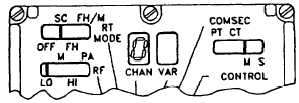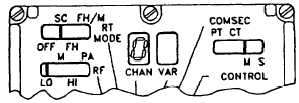TM 11-5820-890-10-1
CONTROL-MONITOR RT FUNCTION CONTROL
Item When PROCEDURE. Perform this procedure for each
Equipment not
no.
B A
control-monitor in the vehicle.
ready/available
if: (See Maint)
9
l
a. Set CM FCTN to any position except
TEST.
b. Make sure CONTROL display shows M. If It
does not show M, set FCTN to CONTROL,
move INIT to DN; then release INIT when
display shows M.
c. Set RADIO switch to any position that is not
controlling an RT.
d. Move INIT to UP and hold.
e. Watch CHAN and VAR displays. Displays
CHAN and VAR
must show “Er” (error).
do not show
“Er”.
f. Release INIT.
g. Set RADIO switch to position of RT to be
controlled.
h. Wait 15 seconds.
i. If CHAN and VAR show "F7”, move INIT to
"F7” remains
UP: then release. “F7” must disappear.
displayed on
CHAN and VAR.
j.
Check displays. They must appear as shown
Displays are not
when RT initially sets up.
as shown.
k. Change RT RF setting. Change RT MODE, RT conditions do
COMSEC setting. Change RT CHAN setting.
not change,
Select function of CM using FCTN.
Move INIT to UP or DN.
5-7