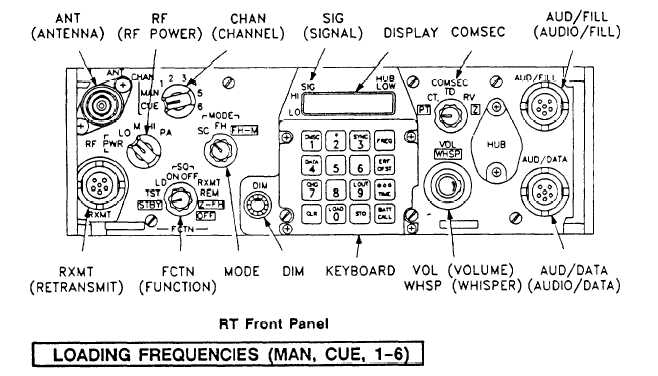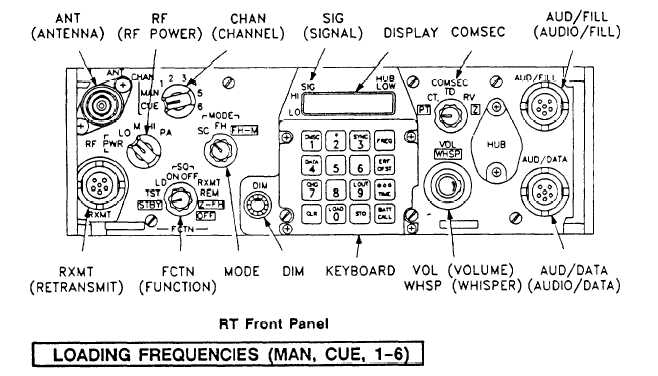TM 11-5820-890-10-1
SECTION III. SINGLE CHANNEL OPERATING PROCEDURES
ITEM
PAGE
Loading Frequencies
2-33
Clearing Frequencies
2-34
Loading Offset Frequencies
2-34
Clearing Offset Frequencies
2-34
OPERATION IN SINGLE CHANNEL
You must load your RT with one or more SC frequencies.
LOADING SC FREQUENCIES. The procedure for loading SC frequencies requires set-
ting the proper switches, pressing the correct number keys for the frequency you
wish to load, and storing the load in RT permanent memory by pressing STO button.
a, Obtain authorized operating frequency from SOI or NCS.
b. Refer to the illustration of RT front panel above: then set FCTN to LD.
c. Set MODE to SC.
d.
Set CHAN to MAN, CUE, or desired channel (1 - 6) where frequency is to be
stored.
e.
Press FREQ (display will show "00000", or to frequency RT is currently tuned).
f.
Press CLR (display will show five lines).
g. Enter the numbers of the new frequency (using keyboard buttons).
2-33