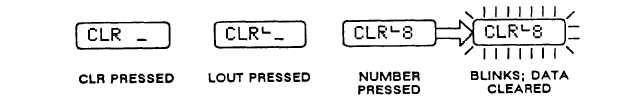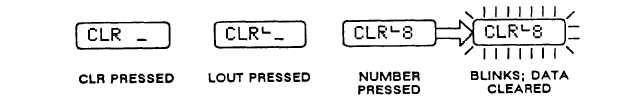TM 11-5820-890-10-1
n. Set ECCM fill device function switch to OFF.
o. Disconnect ECCM fill device.
p. Set RT switches as needed for normal operation.
NOTE
Same procedure applies when changing FH data for during-operation
updates using a fill device.
This procedure allows you to clear FH data from your RT.
NOTE
You can’t clear the channel you’re operating on.
a. Set FCTN to LD.
b. Set MODE to FH.
c.
Press CLR followed by the number of the channel that contains the data you
wish to clear. Display changes as shown: a beep is heard.
d. Press CLR followed by LOUT; then press the left digit of the data you wish
to clear (1-8). Display changes as shown; a beep is heard.
e. Set RT switches to normal operating positions.
2-37