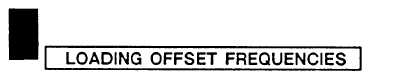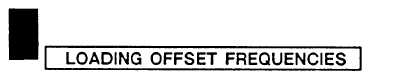TM 11-5820-890-10-1
If you make a mistake while entering a frequency, press CLR (this action will
delete the last digit entered).
NOTE
It is important that you enter another number, or store the frequency
within 7 seconds. Otherwise, the display will go blank, and you will
have to re-enter the numbers. If you require more than 7 seconds
to perform a step, continue to press the last button, and the 7 second
clock will be stopped.
h.
Press STO (display will blink and show the frequency you just stored).
i.
Repeat steps a thru h for additional frequencies that you wish to load.
j.
Set FCTN to SQ ON (or normal operating position).
CLEARING SC FREQUENCIES. If you wish to clear a frequency from the RT, you must
perform the following procedure using the correct switch settings and pressing FREQ,
CLR, LOAD, and STO. When no frequency is desired, pressing STO stores no fre-
quency in the RT permanent memory.
a. Set MODE to SC.
b. Set CHAN to MAN, CUE, or desired channel where frequency is to be cleared.
c. Press FREQ.
d. Press CLR.
e. Press LOAD: then press STO.
f. Set FCTN to SQ ON (or normal operating position).
LOADING OFFSET FREQUENCIES. It may be necessary to offset an SC frequency
that is loaded in your RT. Your NCS will direct you to offset your SC frequency when
it is necessary. This procedure allows you to change the SC frequency by plus or
minus 5 kHz or plus or minus 10 kHz.
a. Set FCTN to SQ ON.
b. Set CHAN to MAN, CUE, or desired channel (1 - 6) to be loaded with offset.
c. Press FREQ, OFST, and CHG.
d. Continue to press CHG until desired offset is displayed.
CLEARING OFFSET FREQUENCIES. When you wish to clear the SC frequency of the
offset, simply continue to press CHG until "00" is displayed. The SC frequency will
return to the original frequency before the offset was loaded.
If no offset is desired, press CHG until "00" is displayed.
2-34