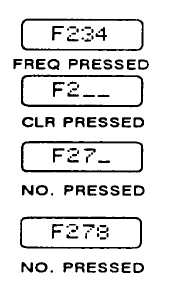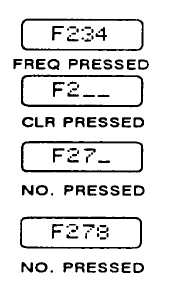TM 11-5820-890-10-3
g.
Retrieve and send hopset:
(1) Press H-Ld.
(2) Enter channel number where hopset is stored.
(3) Press SEnd.
(4) Confirm caller’s reception and storage of hopset.
(5) Tell caller to set CHAN to where hopset was stored.
(6) Confirm communication in FH mode.
(7) Repeat this step for additional hopset(s) if they are needed.
h.
Tell new member to set FCTN to SQ ON (or normal operating position).
i.
Set FCTN to normal operating position.
CHANGING NET IDENTIFICATION (ID)
Changing FH Net ID. When needed and authorized, the FH net ID can be changed. The following procedure is to be
performed only by the NCS.
NOTE
When needed, it is possible to copy the net ID that is present in one channel into another channel: Set
FCTN to LD, press HLd, enter channel number where net ID is stored, press Sto/ENT; then enter the
channel number in which it will be copied. If the net ID must be changed, perform the following procedure.
a.
Set FCTN to LD.
b.
Set MODE to I FH-M I .
c.
Set CHAN to channel where the net ID is stored that needs to be changed.
d.
Press FREQ (display will show old hopset number).
e.
Press CLR (display will show that the last two digits have been cleared).
f.
Enter next to last digit of new net ID.
g.
Enter last digit of new net ID.
NOTE
The old net ID will be cleared when step h has been done. If you
need to restore the original net ID, press FREQ, CLR, and enter the
last two digits of the original net ID.
h.
Press Sto/ENT (display will blink, and the new net ID is stored).
3-17