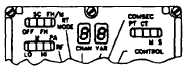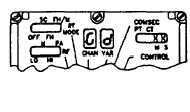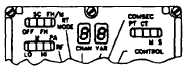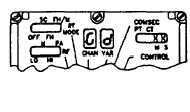TM 11-5820-890-10-1
PMCS Continued
REMOTE OPERATION (used for operation with a remote control device)
Item When
Equipment not
no.
B
A
PROCEDURE
ready/available
if: (See Maint)
7
l
a. Set FCTN to REM.
b. Press and hold CALL.
c. Press handset push-to-talk and read dis-
Display does not
play. It must show "CALL"
show " CALL”.
(it may take up to 12 seconds before display
shows “CALL”).
d. Release CALL and handset.
5-6
CONTROL-MONITOR SELF-TEST
Item When PROCEDURE. Perform this procedure for each
Equipment not
no.
B A
CM in the vehicle.
ready/available
if: (See Maint)
8
l
a. Turn CB1 of mounting adapter to ON.
Mounting adapter
power light is
not on.
b. Set RT FCTN to REM.
c. Set CM FCTN to TEST.
d. Watch as displays cycle in the following
sequence:
l AlI display seg-
A portion of any
ments must be
display is not
fit.
lit.
l CHAN and VAR
CHAN and VAR
must show "d"
do not show
( g o o d)
"Gd". CONTROL
l CONTROL must
does not show
show M or S.
M or S. All other
l All other displays displays are not
must be blank.
blank.